Helping the Elderly with Computers
If you have an elderly neighbor who is just learning the ins and outs and benefits of new technology, you probably won\’t be able to help them all by yourself right away. So they will need help from you or someone else. Perhaps you yourself are a technology novice and don\’t know how to use the device.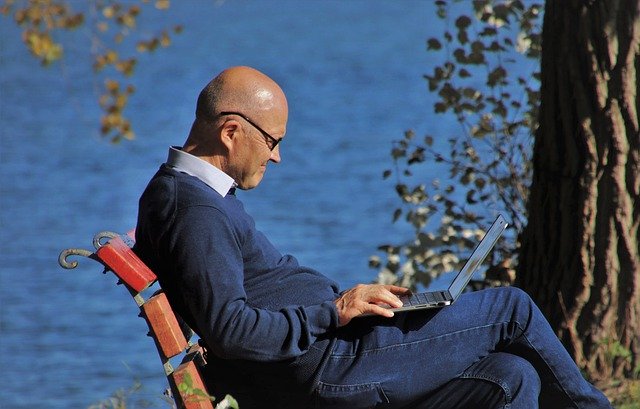
Carefully write down your password and login details
The Internet is full of different portals that require login details. However, forgetting one login detail requires another, and since website systems are usually set up to require another email as well, a forgetful person can end up creating multiple accounts and having a lot of confusion between them. Therefore, carefully write down individual login information and keep it in a traceable form, for example, in a notebook. It is also a good idea to choose the same or similar login information in order to remember it well, but make sure your passwords are strong, for example.
Get advice from younger people
Your grandchildren and children can be very helpful in this regard. Younger people are more familiar with technology and know how to use it. So they can help you set up devices and accounts.
Read the manual
Each device should have a paper manual. If it was not purchased online, the clerk will be happy to help you.
Seek advice at the time of purchase
The staff at the store where you buy your new computer should be able to help you both in choosing the right product and in setting up various basic features. For example, they can help you set up and install useful applications or show you how to access the Internet in the first place.
Continue to educate yourself
When you have time, be sure to spend some time working with your new device. Doing so will allow you to become immersed in the world behind the screen, and eventually you will feel at home in the virtual world.




